
Clans menu - allows you to find or create a clan or view information about the tournament and the clan if you are already a member.The main menu - allows you to open the settings, see the news about the latest changes or exit the game.Available challenges - a shortlist showing some of the challenges available to the player.Survivor's profile - contains information about the player: his statistics, medals, patches, battle history and much more.Coins allow you to trade with other players in the market and rent faction workbenches.Challenges - special challenges for players.

It also allows you to participate in the Clash of engineers contest, where you can compete for various awards. Exhibition - allows you to publish your crafts to show off or pass them to other players.
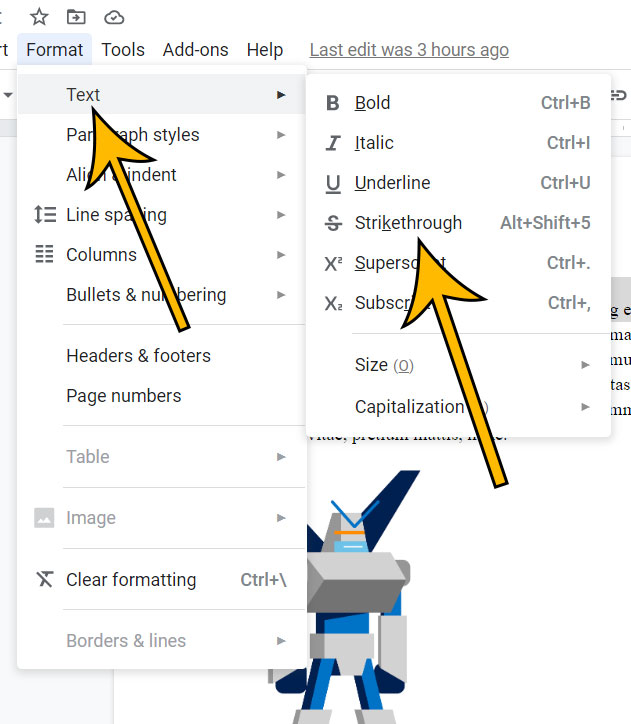

Storage - a window with a list of all available resources, paints and unused parts.Market - a platform for trading between players, read more in the article: Market in Crossout.Factions - a window for choosing factions, where you can join one of them, browse the rewards for reputation and craft various parts.Garage - the main window of the garage.You can browse and change detailed control settings by pressing “Esc” -> “Controls”.


 0 kommentar(er)
0 kommentar(er)
